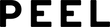HI, HOW CAN WE HELP?
-
Glass Screen Protectors
- How do I remove bubbles from my glass screen protector?
- Can Peel Glass Screen Protectors be re-applied?
- How do I apply my Glass Screen Protector?
- Do Peel cases work with mobile gaming devices?
- Are Peel cases waterproof?
- Can I recycle my old Peel case?
Table of Contents
How do I apply my Glass Screen Protector?
Table of Contents
Nervous about installation? Don’t worry, we’ve included instructions along with a pre-application cleansing wipe for your phones screen, a dust sticker, and a small microfiber cloth.
Before You Apply
We want your Peel Glass to look amazing, just like your original phone screen. Be sure to follow the instructions and please note that Peel glass has a single use adhesive. We do NOT recommend removing the protector to realign or make adjustments once it has been applied. Doing so may cause dust particles to adhere to the adhesive which can cause bubbles or spots on the screen and can compromise the strength of the adhesive. Please take your time with cleaning the screen thoroughly before application and with aligning your protector properly.
We recommend applying your Peel glass in a space with as little dust as possible. Our adhesive is strong for maximum staying power and once dust becomes lodged in it, it is very difficult to remove.
If anything looks odd about your PEEL Glass, please let us know BEFORE you remove the protective backing. Send us a photo and we’d be happy to look into it. You can always reach out to us at hello@buypeel.com or use one of the contact forms available on our website.
Please Note
Once a Glass protector has been removed from the protective backing we can no longer offer a return for a refund or deem the product to be defective. All Peel glass products are covered under a one year warranty! Check out additional information about this here.
Your cart
0
Your cart is currently empty.
Not sure where to start?
Try these collections:
Search
- Choosing a selection results in a full page refresh.
- Opens in a new window.